Let's talk Marketplace Extensions
 Unicorn
Unicorn
One of the cool things about RapidMiner is the extension ecoystem. The default installation of RapidMiner Studio has a complete suite to do 90% of any ETL, Modeling, and Testing that you need to do on a daily basis. Sometimes you'll need that extra 10% to do something special, like Text Mining!
This is where extensions come in. Extension are just that, they extend the capability of RapidMiner Studio and Server in some way. Want to do Time Series? Then download the Series extension. Want to do R or Python scripting? Then download either the R or Python Scripting extension.
There are close to 100 different extensions available at the RapidMiner Marketplace. Each one is easy to install from the RapidMiner Studio interface. Look for the "Extensions" pull down menu.
RapidMiner Supported
There are many extensions on the marketplace. Some are made by RapidMiner, and others by third parties. RapidMiner supports (i.e. fixes problems with the extension) a few of these extensions. To find out, look for the blue check mark and the words "supported" next to the extension name. We'll fix bugs and make updates to that extension.
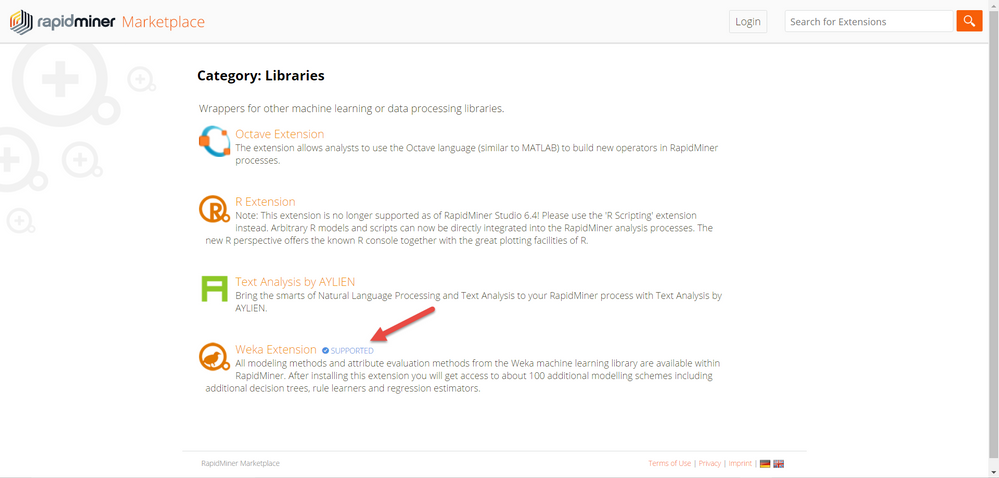 Blue check mark means supported!Then there are extensions without a blue checkmark. Those extensions were built by third parties such as Basis Tech or Old World Computing. Usually those extensions are supported by those third parties.
Blue check mark means supported!Then there are extensions without a blue checkmark. Those extensions were built by third parties such as Basis Tech or Old World Computing. Usually those extensions are supported by those third parties.I bring this up because sometimes Community members have an issue with a 3rd party extension. The best way to try and resolve this issue is to make a post in the Community and ping the 3rd party developer. This way both the Community and the 3rd party developer can learn about the problem and try to resolve it quickly.
Tagged:
0

