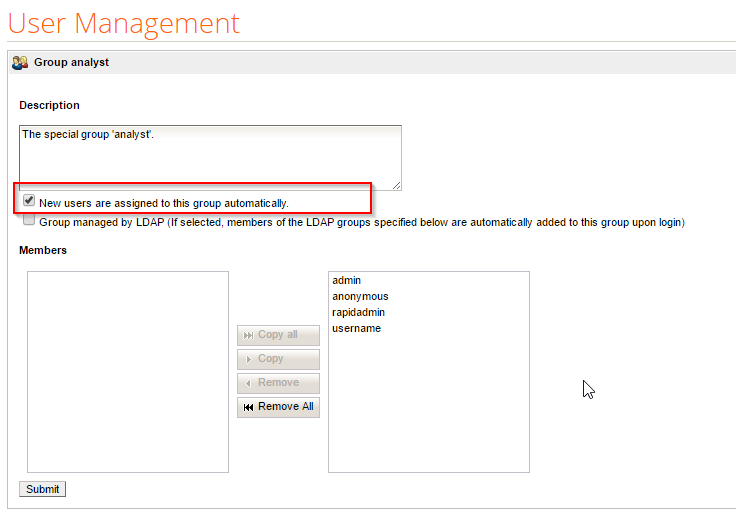Change default groups for a new user
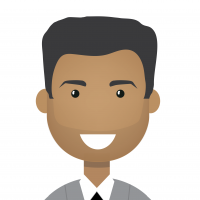 bhupendra_patil
Administrator, Employee, Member Posts: 168
bhupendra_patil
Administrator, Employee, Member Posts: 168 RapidMiner Server provides the ability to manage users using groups and roles make it easier to give permission for a group of users easily. Details of user management can be found here
Each user can be part of some default groups. This is helpful to give some minimum set of permissions when a new user is created. This article descirbes steps needed to setup defaut groups that a new user is part of.
Login to the Rapidminer server with admin account

Click on the user management link on the left and then on the groups tab.
Click on any of the groups and you will notice a checkbox "New users are assinged to this group automatically"
Check/Uncheck based on your needs. You will need to go thru each group to set the behaviour.