Options
"Threshold for Logistic Regression (Inconsistent behavior)"

For the sake of consistency with other classifiers, I was glad to see this "bug" fixed. However, there is still some weird behavior if the model comes out of a X-validation operator. Take a look at the code below:
- When I use the operator directly I get the expected behavior (Observation is classified as Mine when confidence(Mine)>0.5)
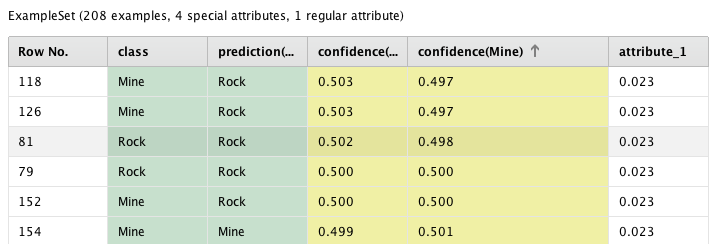
- But when I use it coming out of a X-validation operator something else happens (Observation is classified as Mine when confidence(Mine)>0.383)

Tagged:
1

 Unicorn
Unicorn
Answers
Forgot to include the code: