"Bug or newbie?"
mycris90
New Altair Community Member
Hi! I'm working in a project, and I need do this pre-processing, shown in the picture:
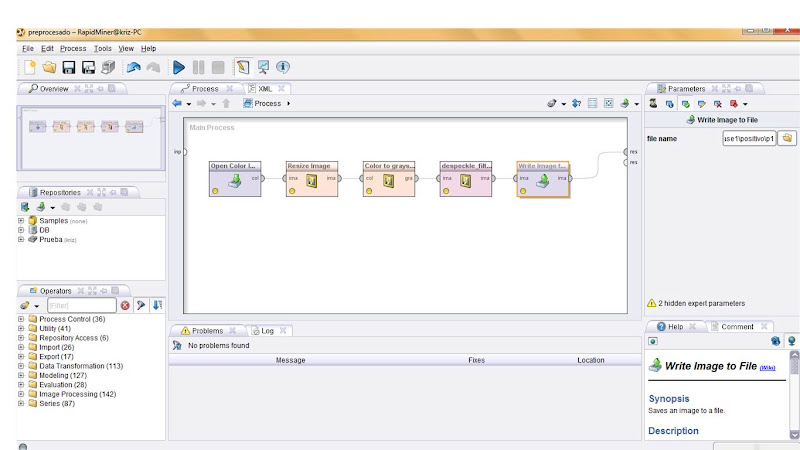
But, when I run it:
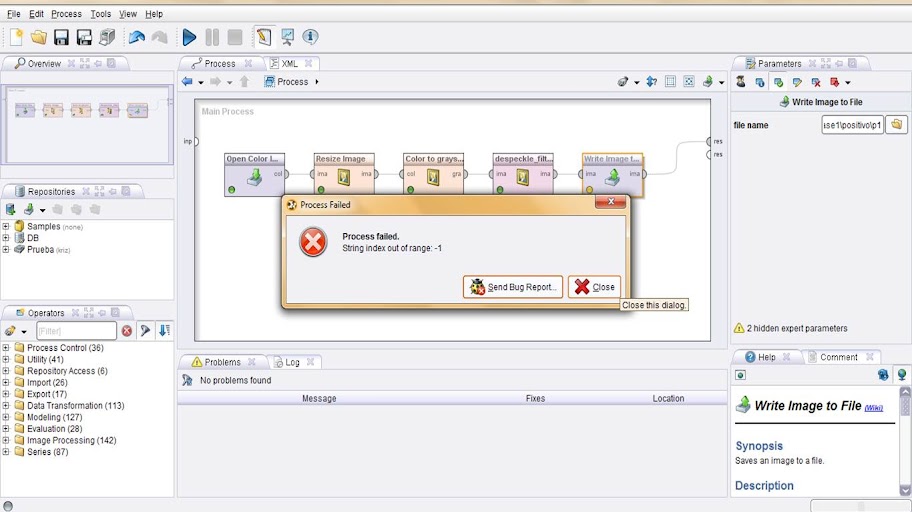
The operator that generates this problem is: "Write image to file", when I delete it, I can see the result that I was expected, but I need save it in a file (.jpg) and so I placed that operator.
Anyone know what happens?
Thanks in advance!
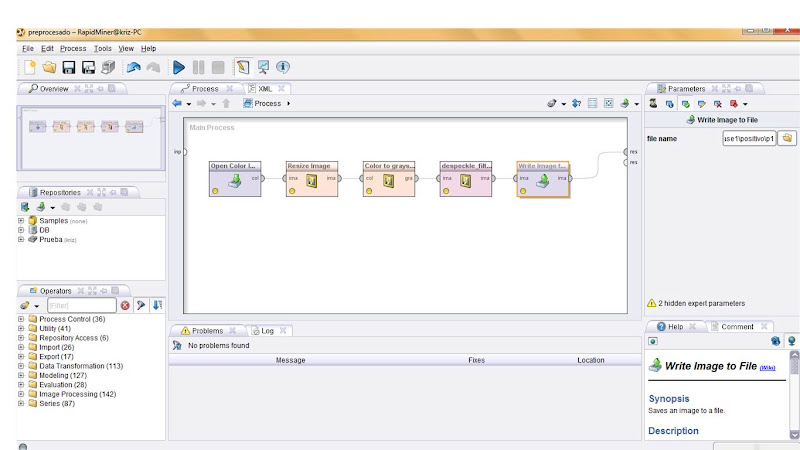
But, when I run it:
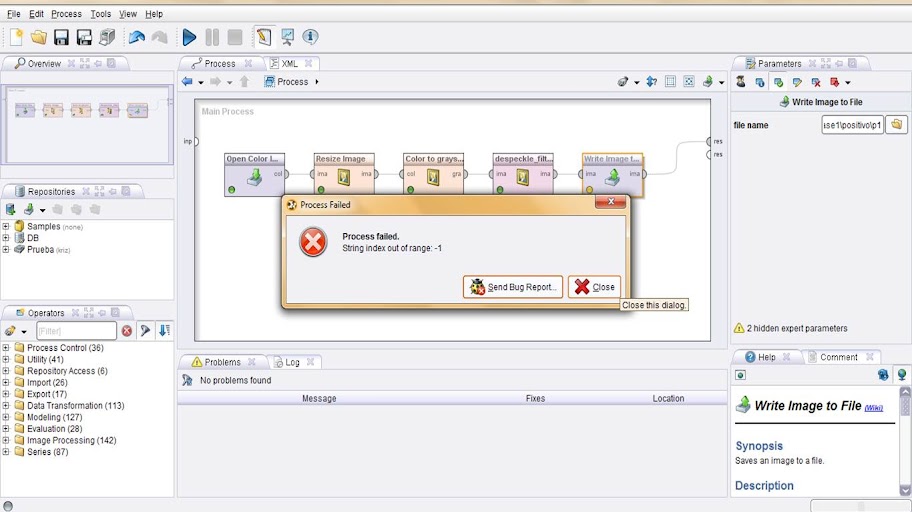
The operator that generates this problem is: "Write image to file", when I delete it, I can see the result that I was expected, but I need save it in a file (.jpg) and so I placed that operator.
Anyone know what happens?
Thanks in advance!
Tagged:
0
Answers
-
Hi,
try to write extension to the image \path\image.jpg
Or switch to expert mode and try to configure other parameters.
Best,
Vaclav0 -
Hi!
 ! I have found the error, I can only save color images. But I need to save grayscale images.
! I have found the error, I can only save color images. But I need to save grayscale images.
Does anyone know how?
thanks 0
0 -
Hi.
Hmm, that's wired. I works for me. Can you post here your process xml? Another useful thing would be error log from console and version of the plug-in.
Thank you.
Vaclav0
