Options
Data Import newbie question - Foreign Keys
Hi everyone,
I've searched a lot about this topic and didn't find nothing, so I decided to post a question.
I have a relational database, with several tables which are related by foreign keys.
For example, I want to import excel sheet "Accounts":
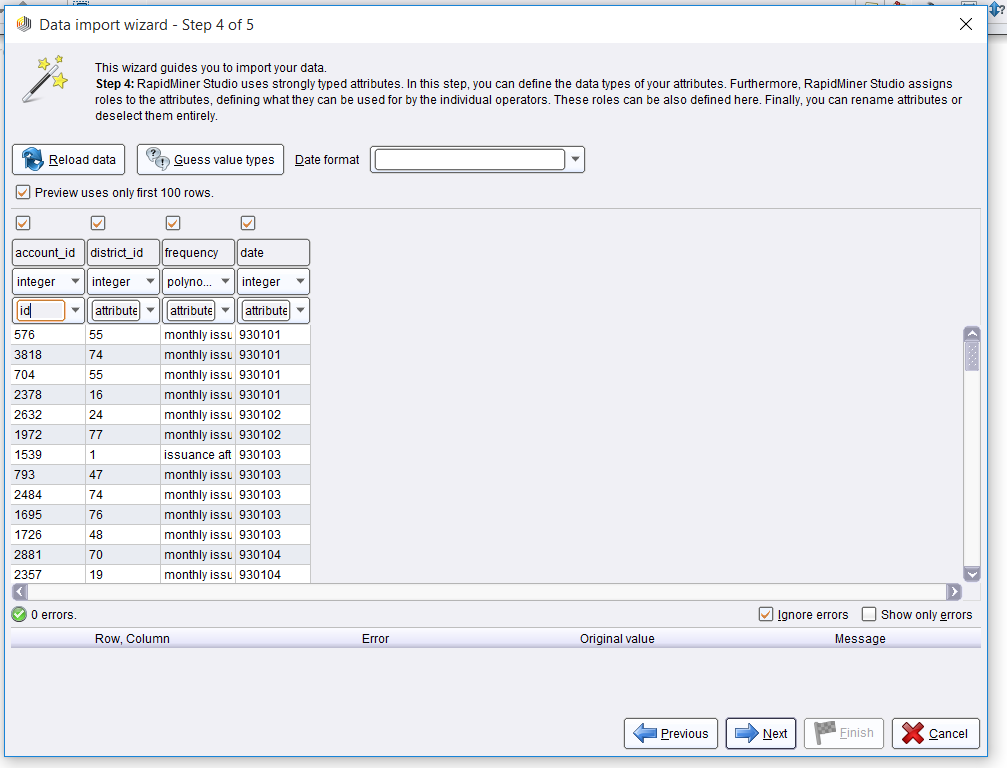
How to say to rapidminer that "district_id" is a foreign key ?
Thanks in advance!
Danny
I've searched a lot about this topic and didn't find nothing, so I decided to post a question.
I have a relational database, with several tables which are related by foreign keys.
For example, I want to import excel sheet "Accounts":
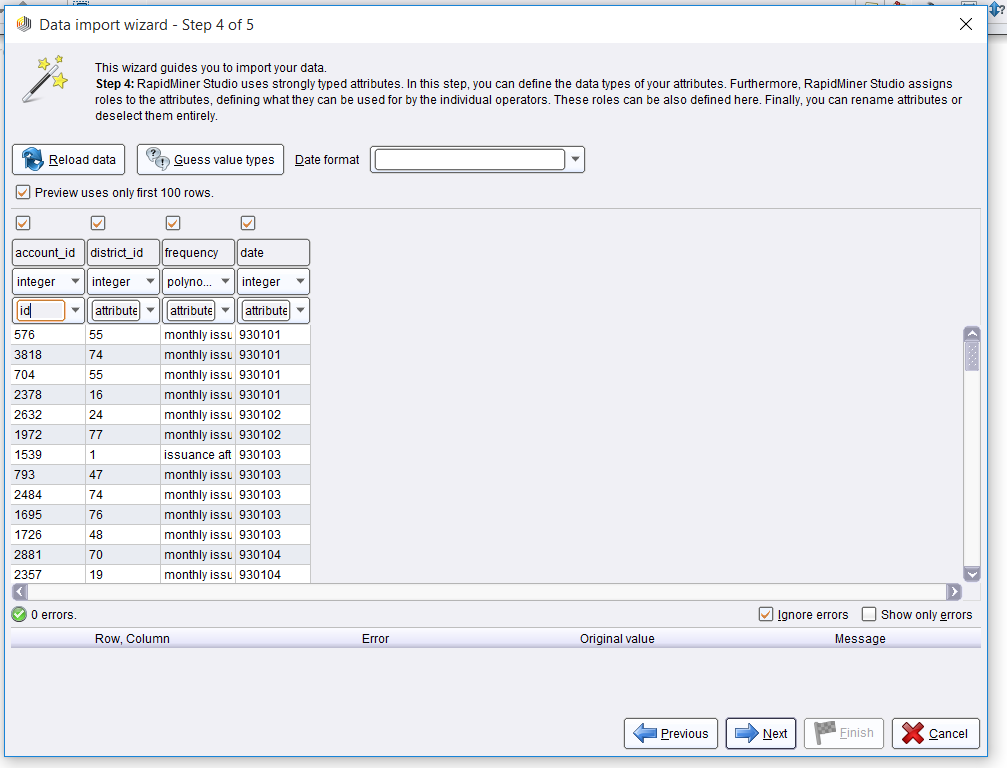
How to say to rapidminer that "district_id" is a foreign key ?
Thanks in advance!
Danny
0

 Contributor I
Contributor I
Answers
welcome to our forum.
RapidMiner has a role conecpt for every attribute. Some of them are predefined like label, cluster or id. Others can be self-named. You can simply type in foreignKey in the role field on the table.
All special roles (=non regular) will be ignored by operators unless they need to have it to work on it (like a label for learning). So if you assign any other role than regular, it will be ignored.
For joining you can then specifiy key(s). The default choice is the coloum with role id, but you can change this.
~Martin
Dortmund, Germany