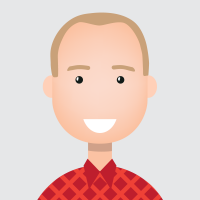How to open a .rmp file in windows

ed1305
New Altair Community Member
Hello All,
So i have a .rmp file and i want to open it in RapidMiner how do i do it???
So i have a .rmp file and i want to open it in RapidMiner how do i do it???
Tagged:
0
Answers
-
Click file, import process, locate your file, click open.
You can save the process to your local repository for further use.1 -
How to load process files in XML or RMP into RapidMiner: Read this!
0 -
And if you want to simply look at the contents of the .rmp file, you can always open it in any text editor like Notepad++ or even the built-in Windows Note Editor. An RMP file is just XML that RapidMiner uses to generate the process.0