Options
Can I make changes directly within the table?
I have
converted a file to a multi-column table with the Split-operator. The terms in
this column have been sorted alphabeticly by the operator „Sort“. Now I want to
make some changes in some of those columns. Among other things, I want to
delete all special characters. What should I do next? Can I make changes
directly within the table? Or is there a specific operator for editing it?
0
Best Answer
-
Options
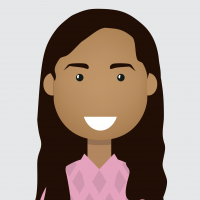 Pavithra_Rao
Administrator, Moderator, Employee, RapidMiner Certified Analyst, RapidMiner Certified Expert, Member Posts: 123
Pavithra_Rao
Administrator, Moderator, Employee, RapidMiner Certified Analyst, RapidMiner Certified Expert, Member Posts: 123  RM Data Scientist
If you're looking to edit data manually, you could use Data editor View and edit data in the table
RM Data Scientist
If you're looking to edit data manually, you could use Data editor View and edit data in the table
8

 Newbie
Newbie
Answers
Dortmund, Germany