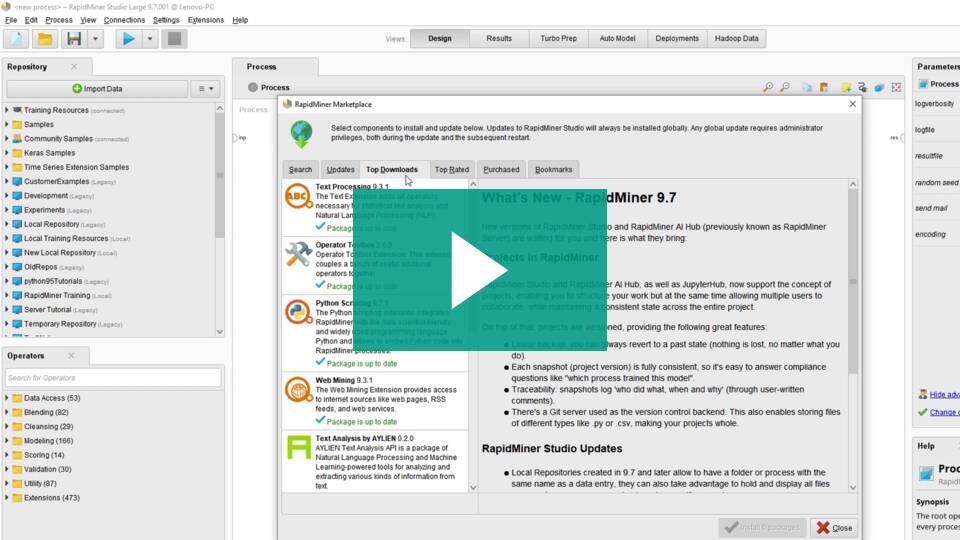Options
Correlation Matrix - Export
Best Answers
-
Options
 MarcoBarradas
Administrator, Employee, RapidMiner Certified Analyst, Member Posts: 272
MarcoBarradas
Administrator, Employee, RapidMiner Certified Analyst, Member Posts: 272  Unicorn
Hi @sherlock,
Unicorn
Hi @sherlock,
You can do this by downloading the coverters extension.Extensions | RapidMiner Studio
It has a matrix to example set operator.
Here is the tutorial from the help menu<?xml version="1.0" encoding="UTF-8"?><process version="9.10.008"> <context> <input/> <output/> <macros/> </context> <operator activated="true" class="process" compatibility="9.4.000" expanded="true" name="Process" origin="GENERATED_TUTORIAL"> <parameter key="logverbosity" value="init"/> <parameter key="random_seed" value="-1"/> <parameter key="send_mail" value="never"/> <parameter key="notification_email" value=""/> <parameter key="process_duration_for_mail" value="30"/> <parameter key="encoding" value="UTF-8"/> <process expanded="true"> <operator activated="true" class="retrieve" compatibility="9.10.008" expanded="true" height="68" name="Retrieve Iris" origin="GENERATED_TUTORIAL" width="90" x="112" y="238"> <parameter key="repository_entry" value="//Samples/data/Iris"/> </operator> <operator activated="true" class="concurrency:correlation_matrix" compatibility="9.10.008" expanded="true" height="103" name="Correlation Matrix" origin="GENERATED_TUTORIAL" width="90" x="246" y="238"> <parameter key="attribute_filter_type" value="all"/> <parameter key="attribute" value=""/> <parameter key="attributes" value=""/> <parameter key="use_except_expression" value="false"/> <parameter key="value_type" value="attribute_value"/> <parameter key="use_value_type_exception" value="false"/> <parameter key="except_value_type" value="time"/> <parameter key="block_type" value="attribute_block"/> <parameter key="use_block_type_exception" value="false"/> <parameter key="except_block_type" value="value_matrix_row_start"/> <parameter key="invert_selection" value="false"/> <parameter key="include_special_attributes" value="false"/> <parameter key="normalize_weights" value="true"/> <parameter key="squared_correlation" value="false"/> </operator> <operator activated="true" class="multiply" compatibility="9.10.008" expanded="true" height="124" name="Multiply" origin="GENERATED_TUTORIAL" width="90" x="447" y="238"/> <operator activated="true" class="converters:matrix_2_example_set" compatibility="0.9.000" expanded="true" height="82" name="Matrix to ExampleSet (3)" origin="GENERATED_TUTORIAL" width="90" x="581" y="442"> <parameter key="pairwise_list" value="false"/> <parameter key="symmetric_matrix" value="false"/> <description align="center" color="yellow" colored="true" width="126">Representation as a list of the upper diagonal of the matrix, as it is symmetric</description> </operator> <operator activated="true" class="converters:matrix_2_example_set" compatibility="0.9.000" expanded="true" height="82" name="Matrix to ExampleSet" origin="GENERATED_TUTORIAL" width="90" x="581" y="34"> <parameter key="pairwise_list" value="false"/> <parameter key="symmetric_matrix" value="false"/> <description align="center" color="yellow" colored="true" width="126">ExampleSet representation of the Correlation Matrix</description> </operator> <operator activated="true" class="converters:matrix_2_example_set" compatibility="0.9.000" expanded="true" height="82" name="Matrix to ExampleSet (2)" origin="GENERATED_TUTORIAL" width="90" x="581" y="238"> <parameter key="pairwise_list" value="true"/> <parameter key="symmetric_matrix" value="false"/> <description align="center" color="yellow" colored="true" width="126">Representation as a list of all entry pairs</description> </operator> <connect from_op="Retrieve Iris" from_port="output" to_op="Correlation Matrix" to_port="example set"/> <connect from_op="Correlation Matrix" from_port="matrix" to_op="Multiply" to_port="input"/> <connect from_op="Multiply" from_port="output 1" to_op="Matrix to ExampleSet" to_port="matrix"/> <connect from_op="Multiply" from_port="output 2" to_op="Matrix to ExampleSet (2)" to_port="matrix"/> <connect from_op="Multiply" from_port="output 3" to_op="Matrix to ExampleSet (3)" to_port="matrix"/> <connect from_op="Matrix to ExampleSet (3)" from_port="example set" to_port="result 3"/> <connect from_op="Matrix to ExampleSet" from_port="example set" to_port="result 1"/> <connect from_op="Matrix to ExampleSet (2)" from_port="example set" to_port="result 2"/> <portSpacing port="source_input 1" spacing="0"/> <portSpacing port="sink_result 1" spacing="0"/> <portSpacing port="sink_result 2" spacing="0"/> <portSpacing port="sink_result 3" spacing="0"/> <portSpacing port="sink_result 4" spacing="0"/> </process> </operator> </process>0

 Contributor II
Contributor II