Options
Select Attribute shows now attributes
 Contributor II
Contributor II
I have create a small Rapid Miner process which imports a csv file, add a new (computed) variable, adds a role (label), converts a numerical value to a binomiial, and the I want to select some attributes for a Neural Net. For what ver reasons I do not get any attributes in the drop box vor the Select Attributes (subset, just empty when I open the Selecte Attributes... dialogue.
Very curious as I have othe processes where this works and csv import is done identically.
Imgae: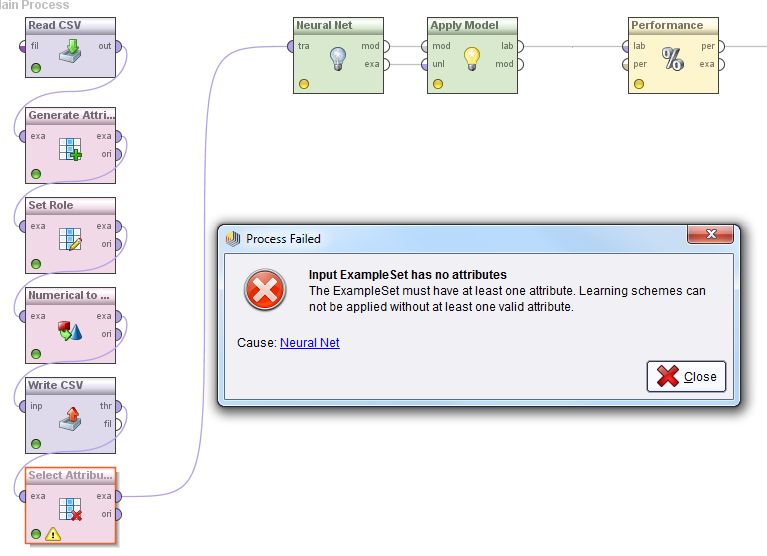
Process: http://www.heartsome.de/extimg/neuralnet100.rmp
Any idea what I could do wrong?
Klemens
Very curious as I have othe processes where this works and csv import is done identically.
Imgae:
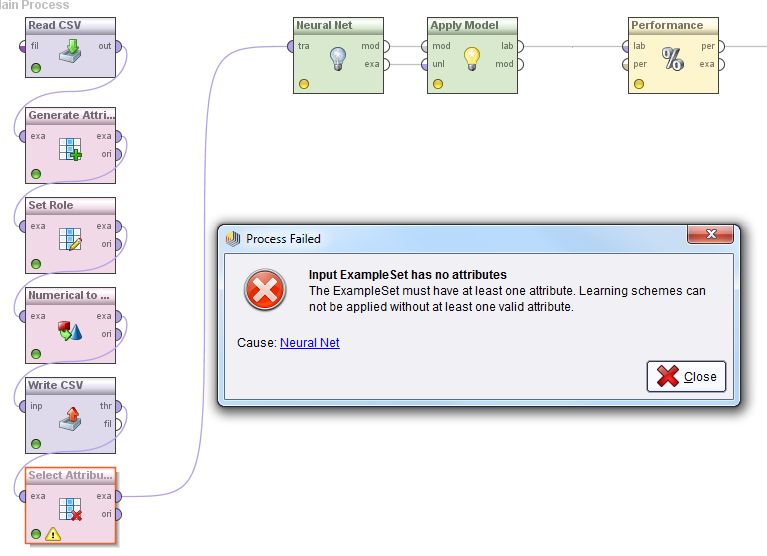
Process: http://www.heartsome.de/extimg/neuralnet100.rmp
Any idea what I could do wrong?
Klemens
0


Answers
did you add a breakpoint after the write csv and had a look if there is something in? Maybe your CSV location is wrong?
By the way: You know that your approach of testing on the training data set results in performances which are almost for sure too good? You should use a X-Val there.
Cheers,
Martin
Dortmund, Germany
X-Val - yes - I just wanted to get it working before fine tuning
Klemens
the process you posted here as nothing added in the Select Attributes right before the Neural net. So i guess the problem is simply that you do not see the variables in Select Attributes
The problem might be the meta data propagation. Did you try to run the import wizard? Afterwards meta data propagation should be fine.
The other option is to calculate the meta data from the excecuted data set. Therfore you can activate the two "chains" in the upper right of the process view. Then you can excute the process and have the meta data (even though it fails).
Cheers,
Martin
Dortmund, Germany
For me this looks ok?
Actually I did the csv import with and without the import wizzard, result was the same.
What I did now I imported the csv file into the Local repository. Checking the entry this looks like that:
Klemens
Great that it works for you
Dortmund, Germany