Options
App objects present in Studio, absent in Server
Hi RapidMiners,
I am facing a strange problem where I have a master table with ids and a bunch of subtables that I filter according to these ids. I publish objects both for the master and the subtables.
In Studio:
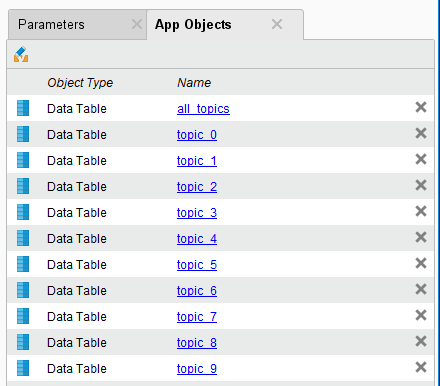
However, when creating a visualization in the app, only the master table is present!
I attach the process:
<?xml version="1.0" encoding="UTF-8"?><process version="8.1.003">
<context>
<input/>
<output/>
<macros/>
</context>
<operator activated="true" class="process" compatibility="8.1.003" expanded="true" name="Process">
<process expanded="true">
<operator activated="true" class="retrieve" compatibility="8.1.003" expanded="true" height="68" name="Retrieve last" width="90" x="112" y="34">
<parameter key="repository_entry" value="../../../data/last"/>
</operator>
<operator activated="true" class="publish_to_app" compatibility="8.1.003" expanded="true" height="68" name="Publish to App" width="90" x="246" y="34">
<parameter key="name" value="all_topics"/>
</operator>
<operator activated="true" class="numerical_to_polynominal" compatibility="8.1.003" expanded="true" height="82" name="Numerical to Polynominal" width="90" x="380" y="34">
<parameter key="attribute_filter_type" value="single"/>
<parameter key="attribute" value="topicId"/>
</operator>
<operator activated="true" class="concurrency:loop_values" compatibility="8.1.003" expanded="true" height="82" name="Loop Values" width="90" x="581" y="34">
<parameter key="attribute" value="topicId"/>
<process expanded="true">
<operator activated="true" class="filter_examples" compatibility="8.1.003" expanded="true" height="103" name="Filter Examples" width="90" x="179" y="34">
<list key="filters_list">
<parameter key="filters_entry_key" value="topicId.equals.%{loop_value}"/>
</list>
</operator>
<operator activated="true" class="publish_to_app" compatibility="8.1.003" expanded="true" height="68" name="Publish to App (2)" width="90" x="514" y="34">
<parameter key="name" value="topic_%{loop_value}"/>
</operator>
<connect from_port="input 1" to_op="Filter Examples" to_port="example set input"/>
<connect from_op="Filter Examples" from_port="example set output" to_op="Publish to App (2)" to_port="store"/>
<connect from_op="Publish to App (2)" from_port="stored" to_port="output 1"/>
<portSpacing port="source_input 1" spacing="0"/>
<portSpacing port="source_input 2" spacing="0"/>
<portSpacing port="sink_output 1" spacing="0"/>
<portSpacing port="sink_output 2" spacing="0"/>
</process>
</operator>
<connect from_op="Retrieve last" from_port="output" to_op="Publish to App" to_port="store"/>
<connect from_op="Publish to App" from_port="stored" to_op="Numerical to Polynominal" to_port="example set input"/>
<connect from_op="Numerical to Polynominal" from_port="example set output" to_op="Loop Values" to_port="input 1"/>
<connect from_op="Loop Values" from_port="output 1" to_port="result 1"/>
<portSpacing port="source_input 1" spacing="0"/>
<portSpacing port="sink_result 1" spacing="0"/>
<portSpacing port="sink_result 2" spacing="0"/>
</process>
</operator>
</process>
If you know a solution I will appreciate it.
Regards,
Sebastian
0


 Unicorn
Unicorn
Answers
I think I've found the issue. It has to do with the App objects being generated in a Loop Values operator with the parallel execution turned on. The work around is to disable parallel execution. I think this is part of an open support case, so hopefully this problem won't happen again in future versions.