Options
Web App Not Updating Data For Anonymous User
We have created a web app to display a table of data. This is created through the 9.7 server. For the sake of example, let's say the table appears as below. In the web app, we have successfully gotten this to display in preview mode.

We want this web app to be accessible to those who do not have a RapidMiner user - aka no permissions to our server - so we created an anonymous user as per "Special users" documentation. The anonymous user has permission to the parent folder that contains the data source, process which publishes the data to the app, and the web app. This gave us a protected link (needs login) and public link under the "General Settings" tab of the web app. In testing the protected link, I saw the table above after logging and in testing the public link I saw the table above as well.
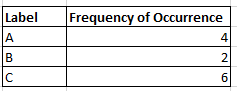
The problem occurs when the data is modified in the process. For the sake of example again, let's say I changed the data to appear as below. After saving the web app and verifying the table displays as above in preview mode, I tested the protected link. I saw the data as expected. When I tested the public link, I still saw the data in the first table.
To describe the issue succinctly, the public link is not seeing the data refreshed as expected. It seems to be stuck on the first data set that was pushed, even after updates.
Any help would be appreciated! Thanks.

We want this web app to be accessible to those who do not have a RapidMiner user - aka no permissions to our server - so we created an anonymous user as per "Special users" documentation. The anonymous user has permission to the parent folder that contains the data source, process which publishes the data to the app, and the web app. This gave us a protected link (needs login) and public link under the "General Settings" tab of the web app. In testing the protected link, I saw the table above after logging and in testing the public link I saw the table above as well.
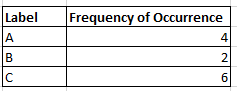
The problem occurs when the data is modified in the process. For the sake of example again, let's say I changed the data to appear as below. After saving the web app and verifying the table displays as above in preview mode, I tested the protected link. I saw the data as expected. When I tested the public link, I still saw the data in the first table.
To describe the issue succinctly, the public link is not seeing the data refreshed as expected. It seems to be stuck on the first data set that was pushed, even after updates.
Any help would be appreciated! Thanks.
Tagged:
0
Best Answer
-
Options
 Edin_Klapic
Moderator, Employee, RMResearcher, Member Posts: 299
Edin_Klapic
Moderator, Employee, RMResearcher, Member Posts: 299  RM Data Scientist
Hi @Dayna22 ,
RM Data Scientist
Hi @Dayna22 ,
To me this sounds like a cache problem. Can you confirm the same behavior if you use the public link in a "private" a.k.a. "incognito" browser window?
If this works, maybe there is a permission issue. You can find error messages in the server.log file.Happy Mining,Edin1

 Newbie
Newbie