Set Access-Control-Allow-Origin in Header of Rapidminer Server Response
 Contributor I
Contributor I
Hello Community,
I have a large problem for a long time and I need really help.
I want to use a process in a Web Service. For this I created the process in the stuido and uploaded it on the server.
When I call the process http://localhost:8080/api/rest/process/anonymous? via my jquery Ajax script, I get the folowing error in the console of my browser:

I set the rights in system settings of the server and rebooted many times:

Why does it not set the header in the response of the server?
The funniest part is, when I call the web service via postman (Windows application), it works fine and the server also set the header:
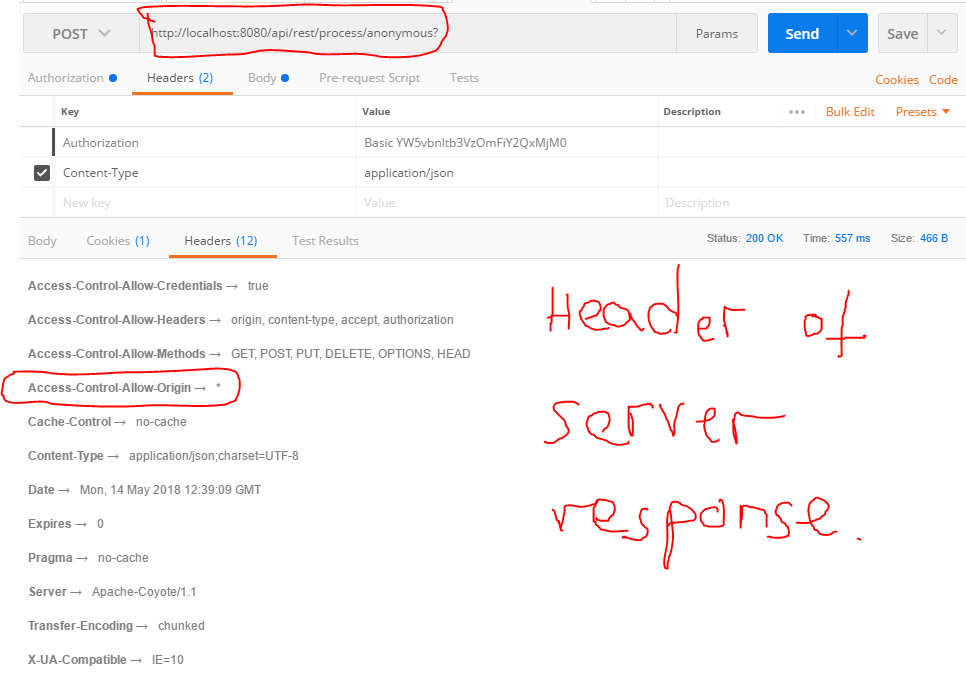
I have no more clues what to do.. Please help..
Best Regards
Kevin


Answers
Hi there, I think I found an answer to your issue on Stackoverflow. Seems to be a JQuery thing.
https://stackoverflow.com/questions/5750696/how-to-get-a-cross-origin-resource-sharing-cors-post-request-working
See if the last answer here solves your issue: