Options
Rapidminer Server Create Web Services from Process Method 2
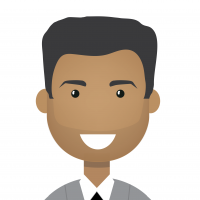 bhupendra_patil
Administrator, Employee, Member Posts: 168
bhupendra_patil
Administrator, Employee, Member Posts: 168 This article is supplementary to article described here. This KB Article explain another technique that can be used to create a new webservice. The subtle difference with this approach is that the user is able to create a serviceid, instead of the Rapidminer server using the default i.e the process name.
Following are the steps needed to create a web service directly from the server interface
- Navigate to your server url and login
- After login is successfull, using the menu on the left navigate to the services section.
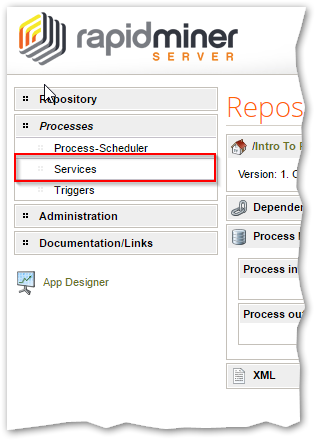
- On the next screen click on the "Create new service" link towards the top right of the screen

- On the next screen that appears as below, you will be able to provide a service id(Marked 1) and then also aselect the Datasource (Marked 2)
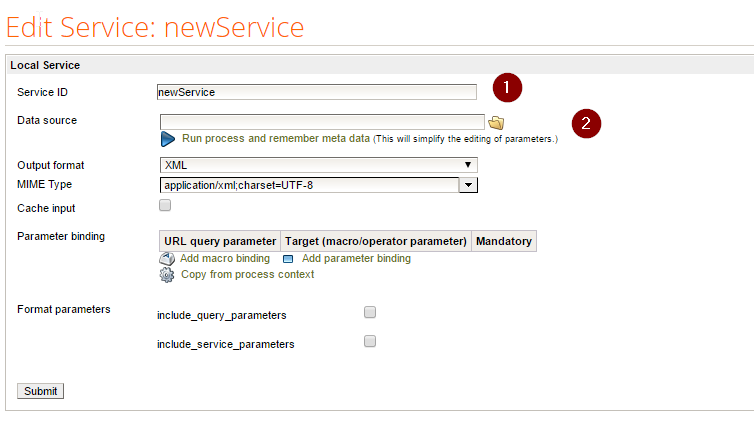
- Follow rest of the process from steps in this article
- Some advanced configurations are covered in this topic here
Tagged:
1

