Options
"Installation of Extensions without using Update RapidMiner ?"
Good afternoon - my corporate firewall blocks access to the Update RapidMiner option. The symptom is when I choose Update RapidmIner, the Progress box sticks on "Fetching Updates" for a timeout period, before returning "Cannot contact update server. Reason: Connection timed out: connect".
The same operation works fine from home using my personal Internet connection (no corporate firewall).
I specifically am looking to get the Text Processing extension configured. Are there instructions for manually downloading and configuring the extension, or an option to download and install extensions (in general) and/or Text Processing in particular?
Thanks for the help,
Asoka
The details from Show Details:
Exception: javax.xml.ws.WebServiceException
Message: Failed to access the WSDL at: http://rapidupdate.de:80/UpdateServer/UpdateServiceService?wsdl. It failed with:
Connection timed out: connect.
Stack trace:
com.sun.xml.internal.ws.wsdl.parser.RuntimeWSDLParser.tryWithMex(Unknown Source)
com.sun.xml.internal.ws.wsdl.parser.RuntimeWSDLParser.parse(Unknown Source)
com.sun.xml.internal.ws.client.WSServiceDelegate.parseWSDL(Unknown Source)
com.sun.xml.internal.ws.client.WSServiceDelegate.<init>(Unknown Source)
com.sun.xml.internal.ws.client.WSServiceDelegate.<init>(Unknown Source)
com.sun.xml.internal.ws.spi.ProviderImpl.createServiceDelegate(Unknown Source)
javax.xml.ws.Service.<init>(Unknown Source)
com.rapidminer.deployment.client.wsimport.UpdateServiceService.<init>(UpdateServiceService.java:37)
com.rapid_i.deployment.update.client.UpdateManager.getService(UpdateManager.java:343)
com.rapid_i.deployment.update.client.UpdateDialog$3.run(UpdateDialog.java:117)
com.rapidminer.gui.tools.ProgressThread$2.run(ProgressThread.java:189)
java.util.concurrent.ThreadPoolExecutor$Worker.runTask(Unknown Source)
java.util.concurrent.ThreadPoolExecutor$Worker.run(Unknown Source)
java.lang.Thread.run(Unknown Source)
Cause
Exception: java.net.ConnectException
Message: Connection timed out: connect
Stack trace:
java.net.PlainSocketImpl.socketConnect(Native Method)
java.net.PlainSocketImpl.doConnect(Unknown Source)
java.net.PlainSocketImpl.connectToAddress(Unknown Source)
java.net.PlainSocketImpl.connect(Unknown Source)
java.net.SocksSocketImpl.connect(Unknown Source)
java.net.Socket.connect(Unknown Source)
java.net.Socket.connect(Unknown Source)
sun.net.NetworkClient.doConnect(Unknown Source)
sun.net.www.http.HttpClient.openServer(Unknown Source)
sun.net.www.http.HttpClient.openServer(Unknown Source)
sun.net.www.http.HttpClient.<init>(Unknown Source)
sun.net.www.http.HttpClient.New(Unknown Source)
sun.net.www.http.HttpClient.New(Unknown Source)
sun.net.www.protocol.http.HttpURLConnection.getNewHttpClient(Unknown Source)
sun.net.www.protocol.http.HttpURLConnection.plainConnect(Unknown Source)
sun.net.www.protocol.http.HttpURLConnection.connect(Unknown Source)
sun.net.www.protocol.http.HttpURLConnection.getInputStream(Unknown Source)
java.net.URL.openStream(Unknown Source)
com.sun.xml.internal.ws.wsdl.parser.RuntimeWSDLParser.createReader(Unknown Source)
com.sun.xml.internal.ws.wsdl.parser.RuntimeWSDLParser.resolveWSDL(Unknown Source)
com.sun.xml.internal.ws.wsdl.parser.RuntimeWSDLParser.parse(Unknown Source)
com.sun.xml.internal.ws.client.WSServiceDelegate.parseWSDL(Unknown Source)
com.sun.xml.internal.ws.client.WSServiceDelegate.<init>(Unknown Source)
com.sun.xml.internal.ws.client.WSServiceDelegate.<init>(Unknown Source)
com.sun.xml.internal.ws.spi.ProviderImpl.createServiceDelegate(Unknown Source)
javax.xml.ws.Service.<init>(Unknown Source)
com.rapidminer.deployment.client.wsimport.UpdateServiceService.<init>(UpdateServiceService.java:37)
com.rapid_i.deployment.update.client.UpdateManager.getService(UpdateManager.java:343)
com.rapid_i.deployment.update.client.UpdateDialog$3.run(UpdateDialog.java:117)
com.rapidminer.gui.tools.ProgressThread$2.run(ProgressThread.java:189)
java.util.concurrent.ThreadPoolExecutor$Worker.runTask(Unknown Source)
java.util.concurrent.ThreadPoolExecutor$Worker.run(Unknown Source)
java.lang.Thread.run(Unknown Source)
The same operation works fine from home using my personal Internet connection (no corporate firewall).
I specifically am looking to get the Text Processing extension configured. Are there instructions for manually downloading and configuring the extension, or an option to download and install extensions (in general) and/or Text Processing in particular?
Thanks for the help,
Asoka
The details from Show Details:
Exception: javax.xml.ws.WebServiceException
Message: Failed to access the WSDL at: http://rapidupdate.de:80/UpdateServer/UpdateServiceService?wsdl. It failed with:
Connection timed out: connect.
Stack trace:
com.sun.xml.internal.ws.wsdl.parser.RuntimeWSDLParser.tryWithMex(Unknown Source)
com.sun.xml.internal.ws.wsdl.parser.RuntimeWSDLParser.parse(Unknown Source)
com.sun.xml.internal.ws.client.WSServiceDelegate.parseWSDL(Unknown Source)
com.sun.xml.internal.ws.client.WSServiceDelegate.<init>(Unknown Source)
com.sun.xml.internal.ws.client.WSServiceDelegate.<init>(Unknown Source)
com.sun.xml.internal.ws.spi.ProviderImpl.createServiceDelegate(Unknown Source)
javax.xml.ws.Service.<init>(Unknown Source)
com.rapidminer.deployment.client.wsimport.UpdateServiceService.<init>(UpdateServiceService.java:37)
com.rapid_i.deployment.update.client.UpdateManager.getService(UpdateManager.java:343)
com.rapid_i.deployment.update.client.UpdateDialog$3.run(UpdateDialog.java:117)
com.rapidminer.gui.tools.ProgressThread$2.run(ProgressThread.java:189)
java.util.concurrent.ThreadPoolExecutor$Worker.runTask(Unknown Source)
java.util.concurrent.ThreadPoolExecutor$Worker.run(Unknown Source)
java.lang.Thread.run(Unknown Source)
Cause
Exception: java.net.ConnectException
Message: Connection timed out: connect
Stack trace:
java.net.PlainSocketImpl.socketConnect(Native Method)
java.net.PlainSocketImpl.doConnect(Unknown Source)
java.net.PlainSocketImpl.connectToAddress(Unknown Source)
java.net.PlainSocketImpl.connect(Unknown Source)
java.net.SocksSocketImpl.connect(Unknown Source)
java.net.Socket.connect(Unknown Source)
java.net.Socket.connect(Unknown Source)
sun.net.NetworkClient.doConnect(Unknown Source)
sun.net.www.http.HttpClient.openServer(Unknown Source)
sun.net.www.http.HttpClient.openServer(Unknown Source)
sun.net.www.http.HttpClient.<init>(Unknown Source)
sun.net.www.http.HttpClient.New(Unknown Source)
sun.net.www.http.HttpClient.New(Unknown Source)
sun.net.www.protocol.http.HttpURLConnection.getNewHttpClient(Unknown Source)
sun.net.www.protocol.http.HttpURLConnection.plainConnect(Unknown Source)
sun.net.www.protocol.http.HttpURLConnection.connect(Unknown Source)
sun.net.www.protocol.http.HttpURLConnection.getInputStream(Unknown Source)
java.net.URL.openStream(Unknown Source)
com.sun.xml.internal.ws.wsdl.parser.RuntimeWSDLParser.createReader(Unknown Source)
com.sun.xml.internal.ws.wsdl.parser.RuntimeWSDLParser.resolveWSDL(Unknown Source)
com.sun.xml.internal.ws.wsdl.parser.RuntimeWSDLParser.parse(Unknown Source)
com.sun.xml.internal.ws.client.WSServiceDelegate.parseWSDL(Unknown Source)
com.sun.xml.internal.ws.client.WSServiceDelegate.<init>(Unknown Source)
com.sun.xml.internal.ws.client.WSServiceDelegate.<init>(Unknown Source)
com.sun.xml.internal.ws.spi.ProviderImpl.createServiceDelegate(Unknown Source)
javax.xml.ws.Service.<init>(Unknown Source)
com.rapidminer.deployment.client.wsimport.UpdateServiceService.<init>(UpdateServiceService.java:37)
com.rapid_i.deployment.update.client.UpdateManager.getService(UpdateManager.java:343)
com.rapid_i.deployment.update.client.UpdateDialog$3.run(UpdateDialog.java:117)
com.rapidminer.gui.tools.ProgressThread$2.run(ProgressThread.java:189)
java.util.concurrent.ThreadPoolExecutor$Worker.runTask(Unknown Source)
java.util.concurrent.ThreadPoolExecutor$Worker.run(Unknown Source)
java.lang.Thread.run(Unknown Source)
Tagged:
0
Best Answer
-
Options
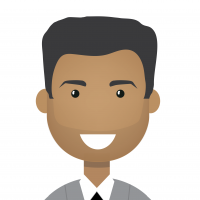 bhupendra_patil
Administrator, Employee, Member Posts: 168
bhupendra_patil
Administrator, Employee, Member Posts: 168  RM Data Scientist
RM Data Scientist
Here are the instructions to install Manually
0

 Contributor II
Contributor II
Answers
I have RapidMiner configured correctly on my primary work machine. I was able to make use of that configuration to get RapidMiner setup with the Text Processing extensions on a second machine that was being blocked by the firewall.
To do so, I copied the RapidMiner folder to the new machine, which got RapidMiner itself into a runnable state.
I then found http://rapidupdate.de:8180/UpdateServer/faces/product_details.xhtml?productId=rmx_text where I was able to download the text processing extensions. More usefully, that gave me the filename, which led to a local search of my hard drive. I found that the extensions were all installed in:
c:\users\<loginid>\.RapidMiner
I copied that folder with all subfolders to the same relative location on the second machine.
And I now have Rapid Miner up and running on the second machine.
I'm sure there's more to be known around this than I just discovered, but hopefully others will find this helpful.
Asoka
I'm glad you figured it out yourself. But there is an easier way to download RapidMiner extension. You simply can use our marketplace (http://marketplace.rapid-i.com/) ;-)
Best,
Nils