Options
"Install Extensions Manually for RapidMiner Studio"
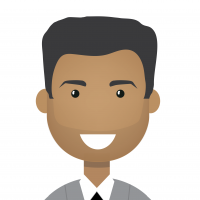 bhupendra_patil
Administrator, Employee, Member Posts: 168
bhupendra_patil
Administrator, Employee, Member Posts: 168 RapidMiner studio provides a very easy way to connect and download extensions from the marketplace. This is a recommended way and the steps are detailed here http://docs.rapidminer.com/studio/installation/adding-extensions.html
In certain cases like when extensions are delivered from third parties, who are not leveraging marketplace or access to market place is restricted due to proxy settings etc, it may be necessary to install extensions in an alternative fashion.
The follow article describes the steps you need to install without going thru the marketplace wizard.
- Thru your browser go to http://marketplace.rapidminer.com/
- Register and Login on the website (The login link is the at the top right corner)
- Once logged in, search for the extension using the search dialog at the top or browser thru the links provided

- One you find the extension of choice, you should see a download link,
- When prompted read thru the license agreement and if you agree check the "I have read...." checkbox
- A download link will appear, click on that
- In most cases this will be a jar file.
- One the download of jar file is complete, you can then copy to <rapidminer home>/extensions folder on your desktop.
- RapidMiner home folder is typically C:\Users\<username>\.RapidMiner\extensions\ on windows machine. and similar structure under Linux machine under user/usr folders.
- Once the files are copied, restart your RapidMiner Studio.
- Verify that the extension is available in the right place. For e.g if you expect new operators they should be available under the Extensions grouping in the operator panel

Tagged:
5


Comments
Hi,
I built the RapidMiner Extension Tutorial project on Github. When I run the 'installExtension' task it places the extension in the RapidMiner home directory, which on Mac OSX is $HOME/.RapidMiner/extensions. However, I would like to also use the extension from a source-built RapidMiner Studio. When I start the source-built version I do see a menu item 'Extensions' but when I click it nothing happens.
Is it possible to use extensions in the open-source version of RapidMiner Studio? If so, where do I place the extension JAR file such that RapiderMiner finds it?
Thanks,
Ralph