R Extension missing?
hi,
I noticed R Extension from previous versions (5 and 6) from Rapidminer is missing in 7.2 version. There is only a R scripting extension. Is it not yet compatible and will it come later? or is it the same as the R scripting extension?
I'm wondering if its the same because it looks entirely different...
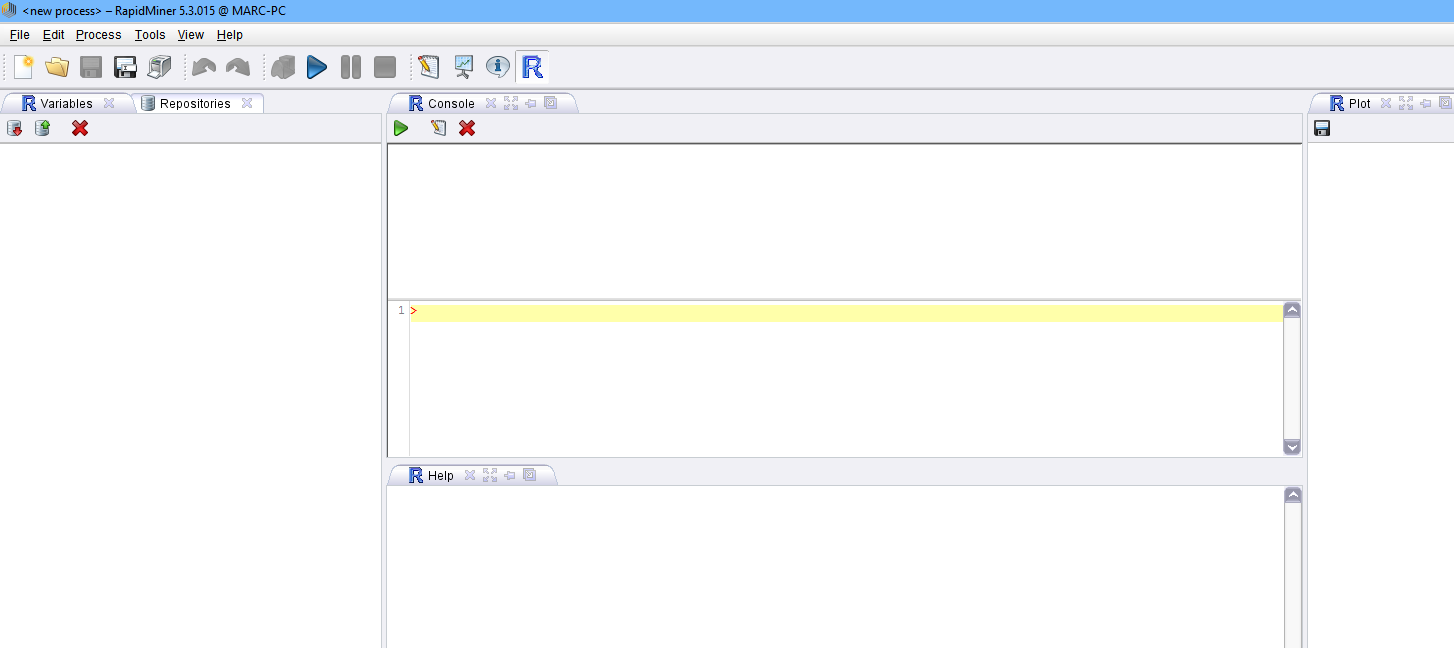
Best Answer
-
 Thomas_Ott
RapidMiner Certified Analyst, RapidMiner Certified Expert, Member Posts: 1,761
Thomas_Ott
RapidMiner Certified Analyst, RapidMiner Certified Expert, Member Posts: 1,761  Unicorn
Unicorn
That;s the old R extension you're using, we've "sunsetted it" and it is no longer compatible starting with version 6.4 I believe. Please use the new R scripting extension.
Note: the new R scripting extension no longer has the GUI for writing the scripts in RapidMiner. You'll have you use whatever your favorite R script editor is and then copy and paste the script into the new R Scripting operartor (called: Execute R).
0


Answers
thanks, one more question,
how does it work with the compiler, does it use the regular R program in the background? or how is it executing R programs? and what is the scope of the extension? can I do plot visualisation and everything else like in R? including the use of different libraries ?
Sure.
It uses the Rscript.exe to execute the script. When you install the extension it will ask you for the path to your Rscript.exe.
It's a nicer solution that marrying up one version of R with the old extension. This way you can use any version of R.
hi,
I installed the extension in 7.2.2 however, it didnt ask me for RScript.exe path..
and I am getting errors constantly..