Due to recent updates, all users are required to create an Altair One account to login to the RapidMiner community. Click the Register button to create your account using the same email that you have previously used to login to the RapidMiner community. This will ensure that any previously created content will be synced to your Altair One account. Once you login, you will be asked to provide a username that identifies you to other Community users. Email us at Community with questions.
R Extension Problem
Hey all,
I want that little blue "R" in RapidMiner. I thought it wouldn't be so hard but it drives me crazy...
What I have done so far:
- Installed R and the rJava package and data.table (note that the example "Execute R operators" do work)
- I have R_HOME, and JAVA_HOME

- in Systemvariablen>Path I put the following
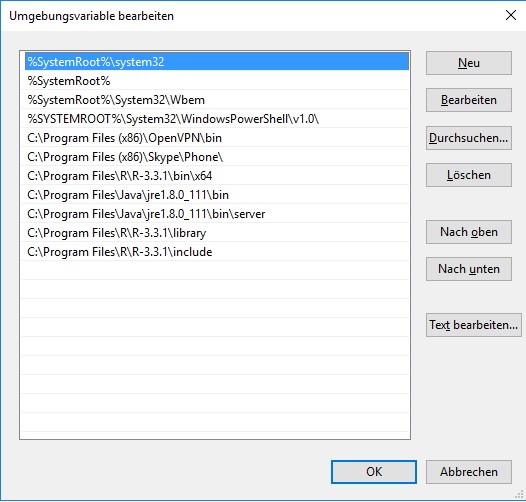
But it doesn't work and I tryed several "tips" from different blogs and youtube videos but nothing worked.
Can anybody help me please?!!!
Greetz
Marcel
Tagged:
0

 Contributor II
Contributor II
Answers
This setup looks fine to me. Presumably you have installed the "R Scripting" extension in RapidMiner and not the older "R extension" (which doesn't work with version 7 of RapidMiner). What is the specific error message that you are receiving in RapidMiner when you try to execute a simple R script (ideally one that you have already tested in R so you know it works)? If you can post a sample process it would be easier to troubleshoot.
Lindon Ventures
Data Science Consulting from Certified RapidMiner Experts
Correct, I installed R Scripting and I have RapidMiner Studio 7.2.003. I am very new to R so I now will find a short script to test with. I will post it later here. I don't know if this matters but the operator Execute R does work and as well the example processes. Just the "R" symbol is not in RM.
Edit:
I tryed this code in R and it worked
I pasted the code in RapidMiners "Execute R" but the following message came up:
Edit2:
Correct me if I am wrong (I am totally new to R) I should use something like rm_main and {} and stuff, right?
I tryed it with brackets and the message is the following without a map: