Options
JupyterHub Libraries
Hello,
I’ve been trying to find what libraries come standard with the new JupyterHub in the 9.6 release but can’t find anything in the documentation.
Wondering if anyone can provide a list?
also, maybe how do we best go about asking to have libraries added down the line?
I’ve been trying to find what libraries come standard with the new JupyterHub in the 9.6 release but can’t find anything in the documentation.
Wondering if anyone can provide a list?
also, maybe how do we best go about asking to have libraries added down the line?
0
Best Answer
-
Options
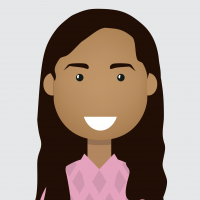 Pavithra_Rao
Administrator, Moderator, Employee, RapidMiner Certified Analyst, RapidMiner Certified Expert, Member Posts: 123
Pavithra_Rao
Administrator, Moderator, Employee, RapidMiner Certified Analyst, RapidMiner Certified Expert, Member Posts: 123  RM Data Scientist
Hi @Nirr3,
RM Data Scientist
Hi @Nirr3,
Jupytherhub that's bundled with 9.6 RaidMiner Server deployments, uses python-default environment.
Best way to verify the packages installed here is, log-in to jupyterhub server webpage (<rmserver-hostname>:<port/jupyterhub/user) or through rm-server login page
Then run a command pip list to get the list of packages installed in python-default images.
Further, admin of the rm-server can add additional environments to jupytherhub by updating the server doker-compose files which include jupyterhub docker images.
https://docs.rapidminer.com/latest/deployment/image-reference/jupyter.html#jh-notebook
https://docs.rapidminer.com/latest/deployment/templates/
Hope this helps.
Cheers,
Pavithra3

 Contributor II
Contributor II