Options
Unable to connect to local SQL Server Express
I'm trying to connect to a local SQL Server Express database and followed recommendations from https://community.rapidminer.com/discussion/comment/60894
I added the "IntegratedSecurity=true" property and added the "sqljdbc_auth.dll" library on the driver tab.
My URL is jdbc:sqlserver://localhost:1433;databaseName=Crash2019
and I'm getting the error message
"The TCP/IP connection to the host localhost, port 1433 has failed. Error: "Connection refused: connect. Verify the connection properties. Make sure that an instance of SQL Server is running on the host and accepting TCP/IP connections at the port. Make sure that TCP connections to the port are not blocked by a firewall."
0
Best Answer
-
Options
 mharms
Administrator, Employee, Member Posts: 6
mharms
Administrator, Employee, Member Posts: 6  RM Team Member
Hi @e_kraus,
RM Team Member
Hi @e_kraus,
Can you confirm that TCP Protocol in enabled in SQL Server Configuration Manager? https://www.habaneroconsulting.com/stories/insights/2015/tcpip-is-disabled-by-default-in-microsoft-sql-server-2014
And are you able to confirm the port as it's often not 1433 for SQLExpress.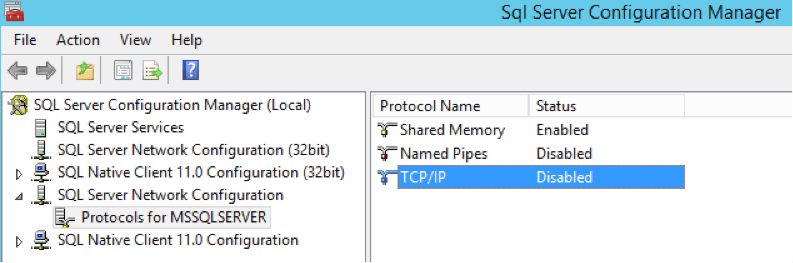
If you right-click on TCP/IP and click on Properties then IP Addresses and scroll all the way down to TCP Dynamic Ports that should confirm the port number
8

 Contributor I
Contributor I
Answers
Do you happen to have the full log of C:\Users\username\.RapidMiner\rapidminer-studio.log?
Regards,
Marco
Thanks! Unfortunately, nothing is visible in there. Could add a "Read Database" operator into an empty process, use your DB connection, and run the process? It should fail with the error message you posted initially, and then the rapidminer-studio.log file should contain more information. That would be quite helpful!
Regards,
Marco
The TCP/IP connection to port 1433 on host RYZEN5_EK is failed. Do you have any kind of antivirus/firewall/anything that is blocking the connection?
You said it is a local Microsoft SQL Server connection. By any chance, can you connect through TCP using Microsoft SQL Server Management Studio? I can't recall properly, but somehow I think TCP is not a default in SQL Server. I may be wrong, though.
BTW, IntegratedSecurity is used to grant access using Windows credentials. If you have SQL Server's credentials (e.g. you connect using the "sa" role), it should be false. Normally you would have both in a local configuration. Do you have mixed credentials by any chance?
All the best,
Rod.
As @rfuentealba has mentioned, it may be due to port 1433 on host RYZEN5_EK not been enabled.
Could you try to enable/open this port as instructed here:
https://www.windowscentral.com/how-open-port-windows-firewall
Regards,
Pavithra
Could you please try restarting the host machine after setting the inbound and outbound rules?
Thanks,
Pavithra