Options
How to hide ".properties" files in the repository browser [Clarified]
 jacobcybulski
Member, University Professor Posts: 391
jacobcybulski
Member, University Professor Posts: 391  Unicorn
Unicorn
Since RapidMiner 9.8, ".properties" files (created automatically by RapidMiner) are showing in the (legacy) repository browser. I investigated the use of user interface options in preferences but I cannot see how to switch them off. I am using RM 9.8 on Ubuntu 20.04.
I thought to clarify this further. Here is a snapshot of a project in RM 9.6:
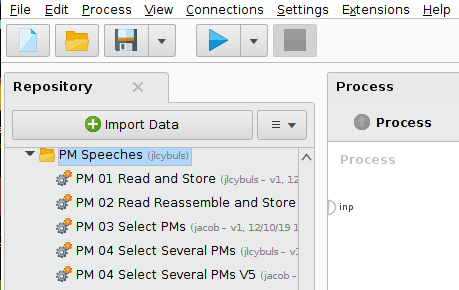
And here is the same folder as viewed in RM9.8:
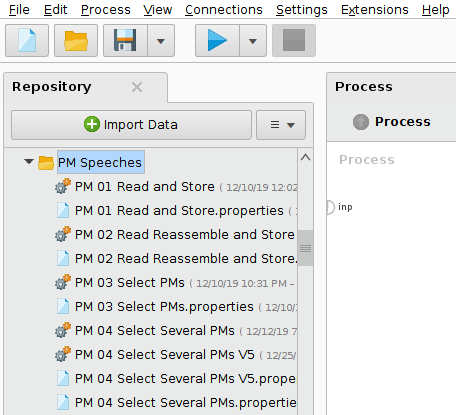
As can be seen the annoying ".properties" files are showing everywhere.
I thought to clarify this further. Here is a snapshot of a project in RM 9.6:
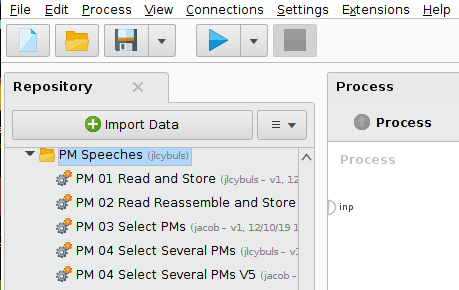
And here is the same folder as viewed in RM9.8:
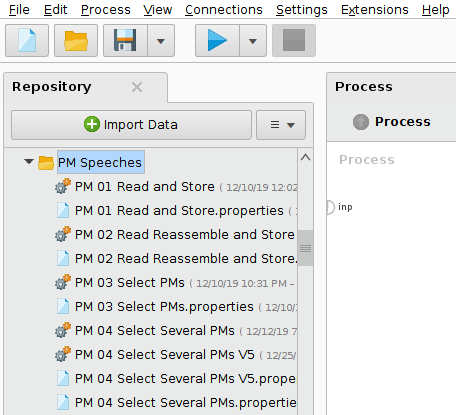
As can be seen the annoying ".properties" files are showing everywhere.
0


Answers
Lindon Ventures
Data Science Consulting from Certified RapidMiner Experts
Old versions of Studio stored data in your local repository with 2-3 files (e.g. file.ioo, file.properties, and file.md). This was changed for new repositories starting with Studio 9.7. Now your data is stored within a single file only.
What you show here, can only happen if you place a new repository (created with 9.7+) on a folder that previously contained a repository created before that version. If you copy the files from an old repo into a new repo they will not be copied over, as you noticed.
If however you already have the new repo placed on a folder where previously an old repo was, this cannot be used anymore. The new repository simply considers the .properties as regular files.
There is a way to deal with this, but ONLY if you did NOT store anything new / overwrite anything inside the new repository yet.
<filesystemRepository> <path>/path/to/folder</path> <alias>My Repository</alias> <encryption-context>default-local-context</encryption-context> </filesystemRepository>
Regards,
Marco