The Altair Community and the RapidMiner community is on read-only mode until further notice. Technical support via cases will continue to work as is. For any urgent requests from Students/Faculty members, please submit the form linked here.
Options
Education license to test license
 Newbie
Newbie
in Help
Hello I have installed Rapidminer 9.10. Installed license is evaluation (test) license to last for 30 days. However, upon starting the rapidminer, it shows educational license on title bar.
Could you please guide to switch it?
Below images are - first one is license installed
Second one is title bar of the window.
Thank you.

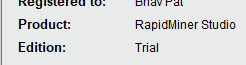



Could you please guide to switch it?
Below images are - first one is license installed
Second one is title bar of the window.
Thank you.
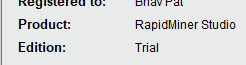

0


Answers
Sorry for delay in response.