The Altair Community is migrating to a new platform to provide a better experience for you. In preparation for the migration, the Altair Community is on read-only mode from October 28 - November 6, 2024. Technical support via cases will continue to work as is. For any urgent requests from Students/Faculty members, please submit the form linked here
JDBC Impala & Hive connections are not stable. Always return Connection timeout expired
 Contributor I
Contributor I
in Help
Hi, Anyone know
Where is timeout configuration for JDBC connection for Hive and Impala which is truly apply on RapidMiner Studio and RapidMiner AI hub Server?
There are the steps in more details below that I have applied but it does not truly eliminate the timeout issue:
1. I am using JDBC Impala and Hive connection from JDBC driver jar. with RapidMiner 9.8
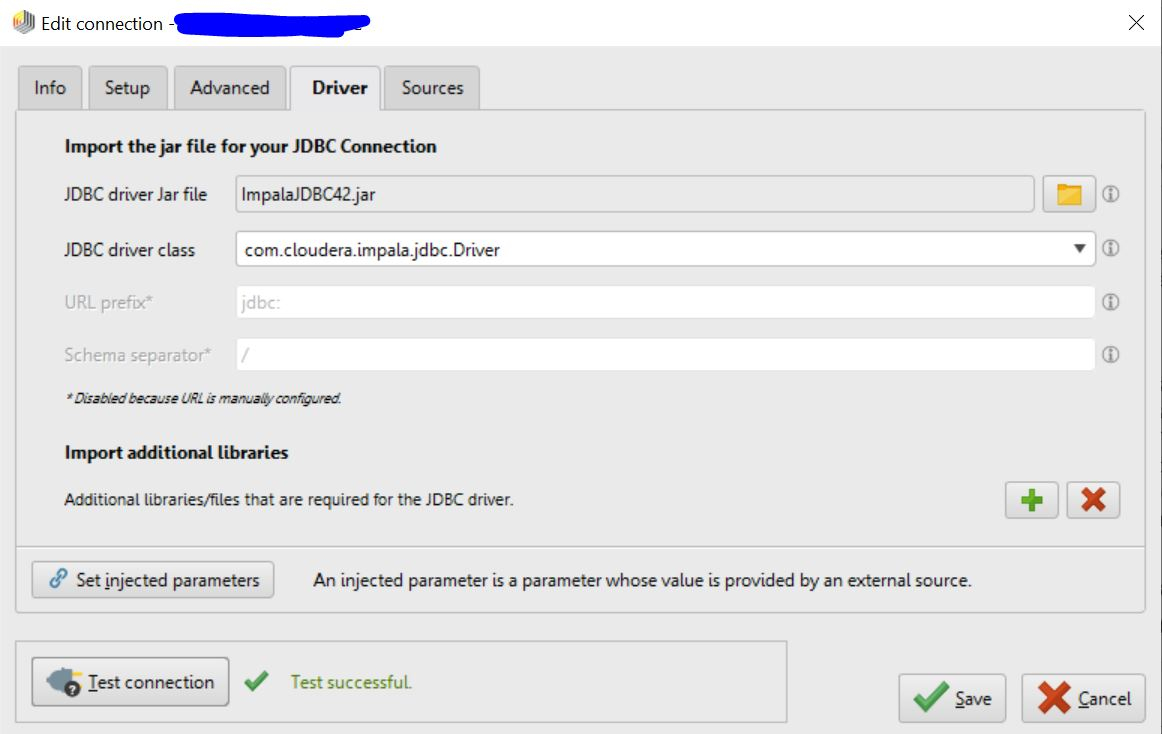
Both connections are test successful.
2. I set my timeout RapidMiner studio > Settings> Preferences > Tools >Database Login timeout

Where is timeout configuration for JDBC connection for Hive and Impala which is truly apply on RapidMiner Studio and RapidMiner AI hub Server?
There are the steps in more details below that I have applied but it does not truly eliminate the timeout issue:
1. I am using JDBC Impala and Hive connection from JDBC driver jar. with RapidMiner 9.8
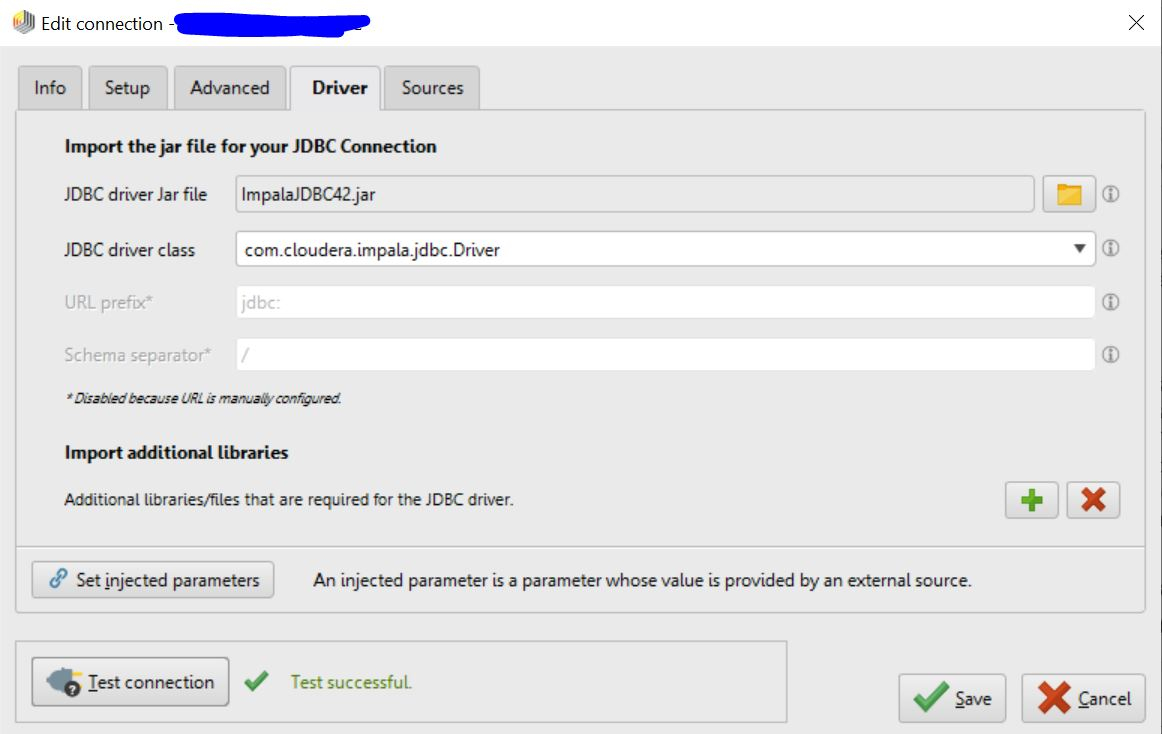
Both connections are test successful.
2. I set my timeout RapidMiner studio > Settings> Preferences > Tools >Database Login timeout

3. I ran very simple flow (to retrieve one table), it works fine as shown below (unit of time = millisecond)

<Figure: Process Execution Performance Monitoring>
4. However, I ran more complex workflow on RapidMiner Studio and took around 12 minutes. Then, it threw timeout exception. Sometime, I ran the same workflow on RapidMiner studio, it ran successfully.

5. Moreover, I tried the complex workflow on RapidMiner AI hub Server, It took around 3 minutes and threw timeout exception.

Thanks
Tagged:
0


Answers
Dortmund, Germany